You can swap items in your basket for alternative products.
First, select My Basket from the main menu (see Navigate to My Basket if you need help doing this).
Your basket is then displayed, listing any items it contains.
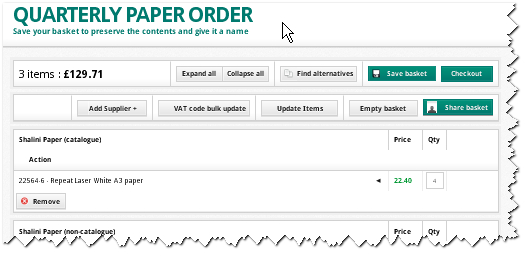
Click on the Find alternatives button to see what's available.

Any alternatives available for each product in your basket will then be displayed to the side of your current choice.

In our example, comparable products from two other suppliers are displayed - together with prices and savings that are possible.
If you wish, you can switch to an alternative supplier by selecting the radio dial next to their name.
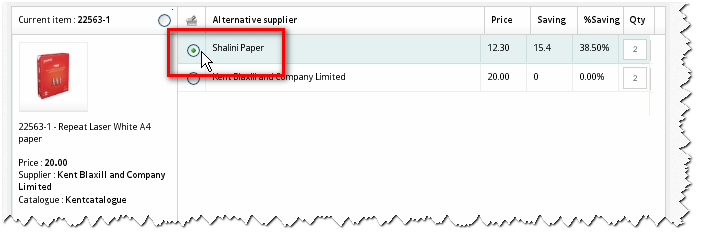
After you highlight swaps, any savings you would make in your basket are displayed at the bottom of the listing of products.
Note: You can switch to multiple alternative products and the combined savings will then be displayed.
To confirm the swaps, click on the Swap items button.
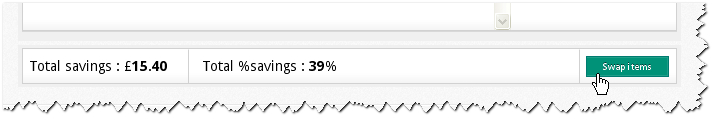
Alternatively, if you scroll up to the top of My Basket, there are other options available.
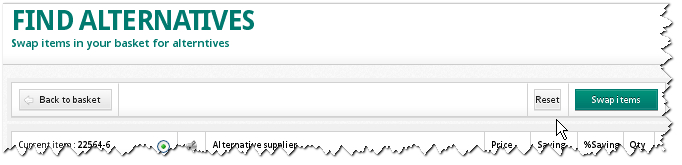
As well as being able to confirm you want to Swap items, you can also click on the Reset button to restore your previous choices or click on Back to Basket
Copyright © Proactis Limited 2023. All rights reserved.