Some suppliers are listed on the system - but they do not have online catalogues or punch-out connections.
However, you can still order from these suppliers.
You have to enter the details of their items to your basket manually.
The easiest way to do this is to go to your basket, add the supplier and then add the item.
First, select My Basket from the main menu (see Navigate to My Basket if you need help doing this).
Your basket is then displayed, listing any items it contains.
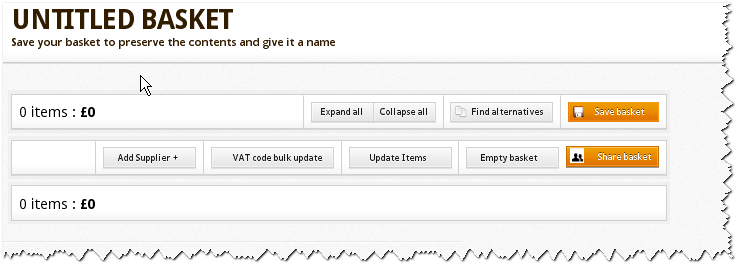
Click on the Add supplier button.
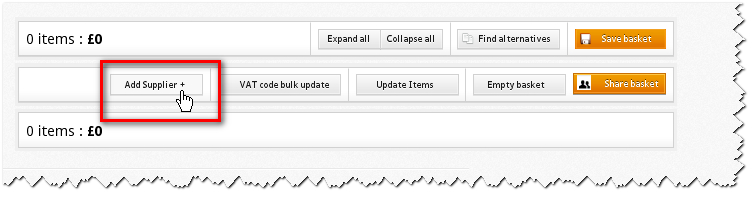
A pop-up window then appears with a number of options.
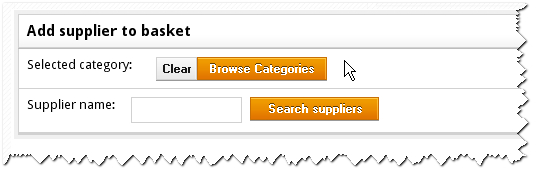
Type the Supplier name (or part of a name), for example 'Office' and then click on Search suppliers.

The list of available suppliers appears in the search results - with their names listed in a drop-down menu.
Highlight the supplier you want to order from - and click on the Add supplier button.
They then appear within My Basket - with blank order fields, ready for you to complete.
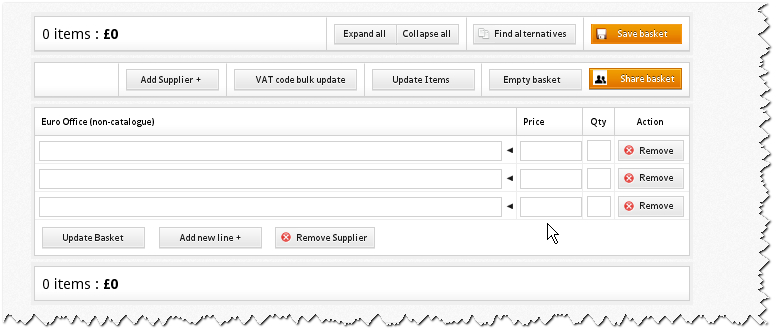
Click on the triangle icon.
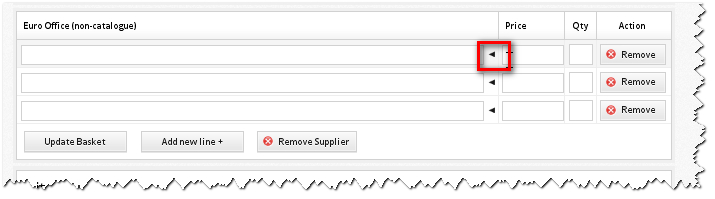
This will open up fields where you can add the details of a non-catalogue item.
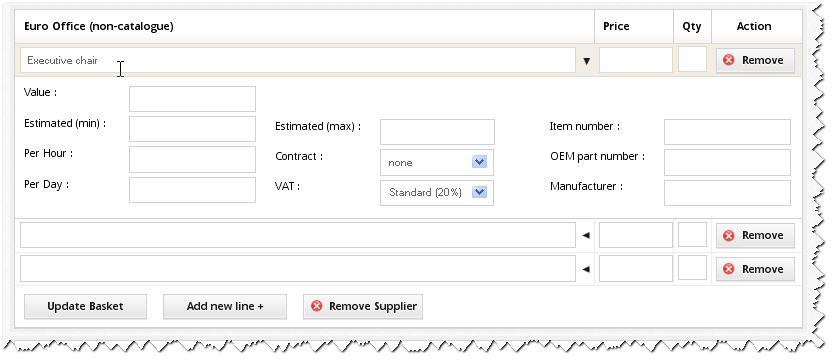
•On the top line, you can give the item a name (eg 'Executive chair') set the price and the quantity.
•Rather than listing a price per unit, it's also possible to enter in a value-based order. If this suits you, use the Value box.
•Another option is to base the cost on an Estimated (min) and Estimated (max) value. In these instances, the authoriser will approve the maximum estimated value. However, the minimum value is shown on the purchase order
•You can also add other details for each item - including VAT and item numbers
•Click on Add new line if you need to add more than 1-3 non-catalogue items from the same supplier.
Finally, click Update Basket and your non-catalogue (free text) items will appear in your shopping basket, alongside any catalogue items.
Then simply checkout your shopping basket as normal to purchase these items.
Copyright © Proactis Limited 2023. All rights reserved.